How to transfer Conflux CFX to Binance
Transfering mined CFX to Binance can be done simply thanks to TRX and USDT coins!
By Riccardo Giorato in crypto cfx conflux binance mining
Published on Fri Jun 11 2021
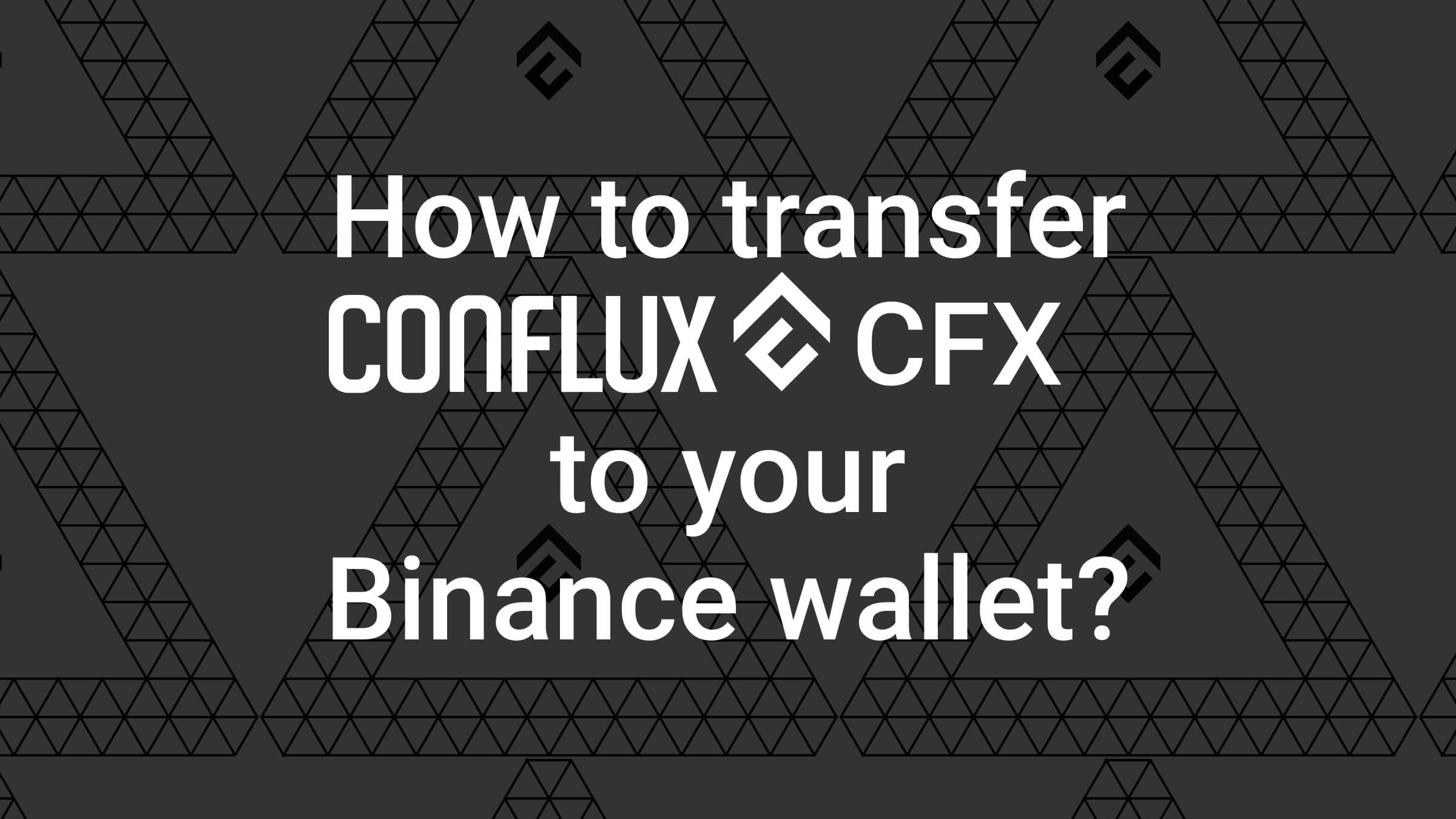
The steps to follow
- First mine your CFX coins directly in a private wallet or in an exchange wallet.
- Transfer your CFX in one of the many exchanges like okex, my favourite one to store CFX coins.
- Sell the CFX for USDT in the exchange.
- Transfer the USDT to your Binance account using TRX or TRC20.
- Place a new order on Binance converting your USDT back to CFX.
Fees and Timing:
- using USDT TRC20/TRX you pay only 1 USDT and the transfer takes 1/2 minutes.
- using USDT ERC20/ETH gets much more expensive( at time of writing 2021 June) 6 USDT and the transfer will take around 3/4 minute if the network isn't congested.
Summary
Transfering CFX without strange swaps can be done easily with USDT. The problem of USDT would be if you would use ERC20 on ETH where the fees for a simple transfer would be much much higher.
Alternatives without selling CFX for USDT?
You could use this guide on "How to Cross-Chain CFX From Conflux Network to Binance Smart Chain (BSC)".
Personally I don't like this approach because it requires too many steps and actions to complete the same process, the only pros of this method is the fee, in this case just 0.25 CFX and not 1 USDT.